Design and content tips for marketing materials
Learn how to design and create content for customized flyers and brochures
Support & Drivers

Introduction
Bring your business, organization, or event to life! Learn all the components that make an effective brochure or flyer, and discover how easy it is to create, customize, and print your own using templates from HP.
Why print your own promotional materials?

When you create and print your own flyers and brochures, you can make changes, update content, and bypass expensive print shops.
There are many compelling reasons to create and print your own flyers and brochures for your business, organization, or event:
- Conveniently make changes or update content when you need to.
- Bypass expensive print shops that often require a minimum print run or charge extra for small print runs or edits.
- Reduce waste by printing only what you need, when you need it. And, with HP Officejet Pro e-All-in-Ones, you can store marketing materials on your server and print from your printer’s touchscreen.
And, with many styles and colors to choose from, HP templates make it easy to get the quality results you want, right at home.
Create eye-catching designs
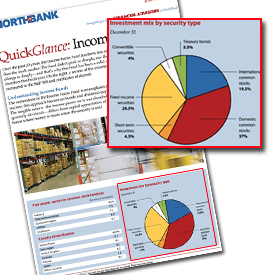
An effective way to clarify your message is through visual aids, like informative illustrations, charts, and graphs.
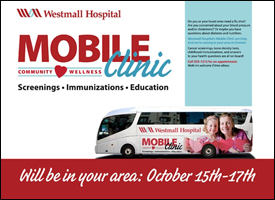
A cluttered, over-designed layout can lose your audience. Keep it simple and leave some white space, like the flyer above.
When creating your own marketing materials from scratch, remember: simplicity is key! Follow these tips for a winning design:
Plan it out. Sketch the layout ahead of time, keeping in mind that people scan in this order:
- Pictures or illustrations
- Headlines
- Charts or graphs
- Captions
- Body copy
Add photos, illustrations, and charts. Visuals are the most important piece of your brochure or flyer. They add interest and emotion as well as establish the tone of your piece. Use your own photos or search for royalty-free images online. Charts can easily be created in Excel.
Use full color. Bold colors stand out and grab attention. For cohesive messaging, coordinate the colors of your business or logo with the flyer’s photos, text, and background.
Less is more! Avoid losing key pieces of information in a cluttered, over-designed layout. When designing headings and bullets, limit yourself to one or two fonts—and don’t be afraid to leave white space!
Get step-by-step directions for printing borderless marketing materials.
Write great content
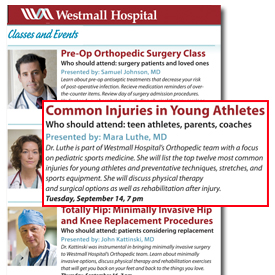
Don't put important points in the body copy. Keep information clear and prominent, so your reader can easily find what they need.
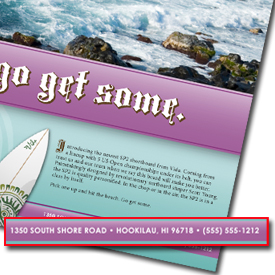
Whether it’s your website, address, or phone number, make sure to include contact information in a prominent space.
Great marketing copy delivers a clear, focused message, so know your audience and keep it simple! There are several key elements to creating an effective brochure or flyer:
- Get their attention. Create a hook or an attention-grabbing headline that will draw your audience in and pique their interest.
- Don’t bury crucial information. Body copy is important, but don't put your key points there. Keep the facts clear so your audience can easily find the information they need (who, what, where, when, why, etc.).
- Keep it simple. Be sure the language in your flyer or brochure is straightforward and easy to read. If it’s too lengthy or wordy, your audience may lose interest or miss valuable information.
- Create a call-to-action. Know what you want someone who reads your brochure or flyer to do—and mention it more than once!
- Include contact information. Whether it’s your e-mail, website, or phone number, make sure you can be contacted for more information.
For more on creating a great marketing brochure, including planning and distribution ideas, check out this article on creating a marketing brochure from the HP Small & Medium Business site.
HP templates make it easy

Market Splash by HP offers free, creative templates in modern colors and designs.

The business kits from HP Creative Studio, like the Modern Elegance Business Identity above, are free, easy-to-use templates. Just add your info and print!
HP has created two different ways to access full-color, customizable, and easy-to-use brochure and flyer templates. Choose from a wide assortment of themes and color schemes and then just plug in your own text, upload your images, and print!
- Market Splash by HP offers creative templates for a variety of marketing materials, including appointment cards, brochures, business cards, flyers, logos, and more.
- HP Creative Studio offers dozens of business marketing identity kits to build newsletters, flyers, or tri-fold business brochures to fit your individual style.
Both Marketsplash and HP Creative studio templates feature coordinated kits to create an entire brand identity for your business, or a simple, single promotional piece.
Tips before you print

A good way to proof your document is to print a draft in black and white and then read the copy out loud. It’s also helpful to have a second set of eyes to review it.
If you created an entire marketing kit or designed a poster, make sure to consider a few things before printing:
- Proofread content. Your computer may check spelling and grammar, but there are many mistakes it overlooks, including wrong words that are still spelled correctly (such as “loose” and “lose”).
- Check for consistency. If you do something one way in one place, make sure to do it across the board! For example, if you capitalize the first letters in one header, do so in every header. Or, if you add a drop shadow to one image, add them to the others.
- Inspect the facts. Be sure to check your content for accuracy. Incomplete or incorrect information will make your organization look unprofessional, or worse, send people to the wrong place.
Have the right supplies
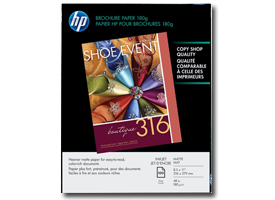
Your brochures or flyers will look their best when printed on quality HP papers. Learn how to choose the right paper for the job.

With an HP printer, like the HP Officejet Pro 7500A Wide Format e-All-in-One, you can get vivid, high-quality prints in no time—and with less cost.
Printing on quality paper and using HP ink is just as important as good design and copy.
- For proposals, presentations and newsletters: HP Premium Presentation Paper. A double-sided, professional-weight paper with a matte finish for vibrant colors and sharper text.
- For brochures, flyers, and paper craft projects: HP Brochure and Flyer Paper. A heavyweight, double-sided paper with a matte finish for sharper prints. Available pre-scored for easy folding.
- For large-format or specialty projects: HP has a range of wide-format and specialty papers, including photo paper, vellum, banner, and iron-on transfers.
- If you print a lot of marketing content, consider a wide-format printer for high-impact marketing materials.
To get the right ink and paper for your marketing materials, visit the HP printer buying guides and check out the “Ink and Media type” rows for your printer.
Learn more
- The templates featured here are just the beginning. For more in-depth marketing tips, check out the HP marketing impressions page, choose your business profile, and discover even more valuable resources for you and your business.
- Learn how to print your own business cards.
- For more tips on how to make your printer work for you and your business, check out all the home office ideas from HP.