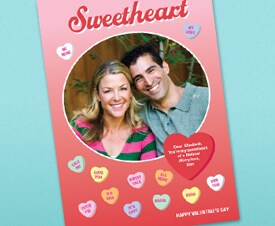Make a Valentine's Day photo card
Tips and inspiration for creating your own valentines
Home & Home Office
Support & Drivers

Introduction
Celebrate the people you love—whether your sweetheart, your best friends, or your children—with one-of-a-kind photo valentines. Using your photos is an easy and inexpensive way to create a unique and thoughtful gift with a personal touch. We'll give you some inspiration and ideas for creating memorable valentines that will make your loved ones swoon.
Why make a photo Valentine?
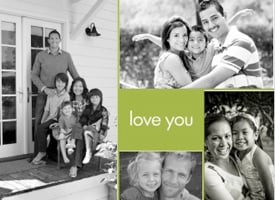
A photo makes the ideal Valentine's Day gift: You know that your loved ones would rather have photos of you and the family than most anything else.
- Affordable: Printed on a home inkjet printer, a glossy custom greeting card costs less than $1.00 including paper, ink, and envelope1. On average, the cost of store-bought cards is about $12 for a box of ten.
- Easy and fast: Forget another trip to the store. You are only a few mouse-clicks away from creating free cards online at the HP Creative Studio. Just upload your photo and print.
- Personalized: Forget mass-produced greeting cards. When you make your own, you can create a unique card that expresses how you truly feel.
Choose a photo for your holiday card
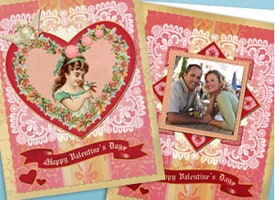
Add a photo to your valentine that recalls a magical moment from your relationship.
Some couples have "their song"—perhaps it was the song they danced to on their first date or wedding night. Other couples have a special place—a honeymoon spot or favorite vacation destination.
Creating a photo card is your opportunity to pick "your photo"—the one that captures you and your loved one in a memorable moment. It could be a vacation photo, a picture from a special event, or perhaps just a casual snapshot someone took with a cell phone.
No matter which photo you choose, it's sure to remain in your memory long after Valentine's Day has passed.
Photo cards: your options
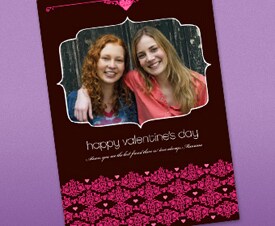
Remind your sister how much you cherish her by sending a card you make yourself using free templates at the HP Creative Studio.

Print photos directly from Snapfish without a PC using the HP Photosmart eStation e-All-in-One.2
There are two easy ways you can create homemade photo cards to brighten someone's day:
Print your own cards at the HP Creative Studio
Simply choose a design, add your favorite photos and text, and you've got personalized cards to send to all of your loved ones. You'll even find finishing touches like mailing labels and photo stamps.
Order cards from Snapfish
You'll find dozens of designs here, too. If you're in a hurry, you can opt for in-store pickup at a local Walgreens. If not, you can always choose snail mail delivery.
Additionally, with the new HP Photosmart eStation e-All-in-One, you can archive and retrieve photos from Snapfish using the 7" detachable touchscreen—perfect for enclosing in a greeting card you already have on hand!
Learn how to print your Snapfish photos at home—PC free.
Create your own photo card: step-by-step

You'll find a variety of design styles for all your loved ones at the HP Creative Studio.
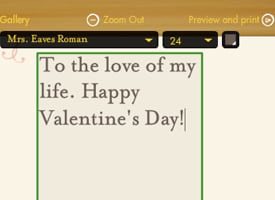
Use a larger font size (like 24 point) for easy readability while typing your message. Then change it to something smaller (like 10 point) before printing.
See how easy it is to create your own photo card at the HP Creative Studio:
Step 1: Choose your design
Classic or modern? Playful or sophisticated? Pick one that matches the personality of your valentine and your photos.
Step 2: Choose your card size:
Step 3: Choose your font
Select from a variety of text typefaces and sizes. A 10 or 12 point font size is typical for greeting cards, but try typing your initial message in a larger font (like 24 point), so you can type, preview, and check for errors more easily.
Step 4: Write a message
Keep it simple and heartfelt. Consider describing how you felt at the moment the showcased photo was being taken.
Ideas for unique holiday cards

Black-and-white photos add a hint of instant nostalgia. And this sweet robot design is a fun choice for a photo featuring a child.
Create something refreshingly different for this year's Valentine's card.
- Black-and-white photos add elegance and drama to your card. You can transform color photos into black-and-white masterpieces right in your HP Photosmart photo printer—no PC needed.
- Create a card with your kids: Create photo cards featuring your kids. Then, send them as a heartfelt valentine to your spouse for being so supportive, or surprise the grandparents.
- Family valentine: Skip the annual winter holiday card crush. Instead, start a new tradition by sending a family Valentine’s Day card.
Don't forget the perfect paper
Enjoy the satisfaction of creating retail-quality, glossy photo cards from your own printer, on your own time.
- For "half-fold" greeting cards, choose HP Brochure & Flyer Paper. It's sturdy and available in glossy or matte finish.
- Be sure to set your printer's Print Quality to the highest available setting for the best results. Get 10 tips for new Photosmart printer owners.
Enjoy free, next-day shipping on all HP Paper—perfect for making last-minute cards!
- 1 Source: PR web
- 2 Requires a wireless access point and an Internet connection to the printer. Services may require registration. Apps availability varies by country and language. For details, http://www.hp.com/go/ePrinterCenter.