PC Learning Center
Explore
Support & Drivers
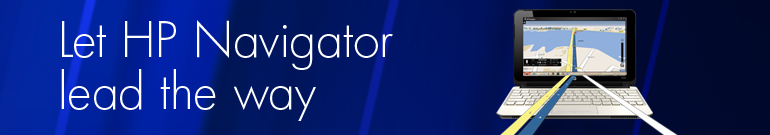
Introduction
Enhance your travel experience, whether for work or fun, with simple-to-use HP Navigator software that guides your trip and helps you get the most from it.
| Look for this icon while shopping: |
 |
Make any trip easy and fun
HP Navigator software, available on the HP Mini 210 models (including the stylish Vivienne Tam Butterfly Edition) keeps you on the right path and even helps you discover new ones.
 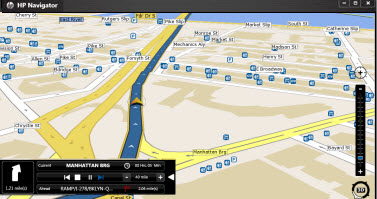
|
This easy to-use, full-featured mapping software lets you search for addresses and points of interest, plan trips, see your route and get detailed directions.1 HP Navigator can make any trip easier and more fun. Know your new neighborhood—When you arrive in a new place it’s good to be familiar with the businesses, restaurants, transit facilities and landmarks around you. HP Navigator will find your exact location and display the points of interest by you. Get to where you need to go easily and on time—Planning a trip? With HP Navigator you can search for addresses and see your route simulated on a map. Plus, you get turn-by-turn directions (or step-by-step directions if you’re walking). You can plan a whole day’s activities and even add stops along the way. Be spontaneous and discover new things—With HP Navigator you’re never far from a new adventure. There are thousands of points of interest to choose from. It’s a great way to find the perfect restaurant, grab cash at an ATM, catch a movie or check out a new exhibit at a local museum.
|
|
|
Now, it’s easy to get the most out of every trip with HP Navigator and your HP PC—the perfect travel companions. |
||
- 1 Navigation is free for a 30-day trial period and requires paid activation after trial.