PC Learning Center
Explore
Support & Drivers

Introduction
Sometimes you just want quick web access—that’s where HP QuickWeb is ready to help. Get to your favorite online content within seconds of powering on.
Product demo
Push power and go
As soon as you hit the HP QuickWeb launch button you have access to the web.1 Open your webmail, check Facebook, browse the web and enjoy face-to-face time with your friends on Skype.1 It just got easier to use all the web content you love, right away.
The HP QuickWeb interface skips the full operating system start up and takes you directly to the web in just seconds.
QuickWeb dashboard
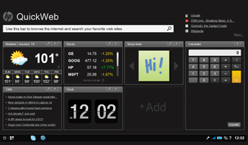
This is your new digital home, with fast access to the apps and web content you use most.1 Simply power on, and you’re one click away from everything you need.
Customize it
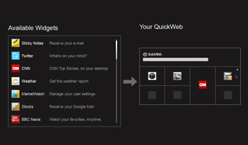
The HP QuickWeb dashboard manager lets you customize your experience. Add your favorite widgets to your home page so the content you need is right in front of you when you power on.1
Be productive

Whether you want to check e-mail,1 make a Skype call or read the day’s headlines1—it’s all ready for you within seconds of powering on your PC thanks to HP QuickWeb.
- Browse the web1
- Skype™ video chat with friends and family1
- Read and send webmail1
- Check your web-hosted calendar1
- See the weather forecast1
- Analyze your stock portfolio1
You’re just seconds away from fun and friends
HP QuickWeb’s instant-on web experience helps you make the most of the moment. Now, even when time is tight, you can get online and access the content you crave.1
- 1. Internet access required and sold separately.
Windows® is a U.S. registered trademark of Microsoft Corporation. Facebook and Skype trademarks are property of their respective owners.

