Find an affordable color LaserJet printer from HP
The reliability of color laser printing is within your reach
Support & Drivers

Introduction
Remember when laser printers were only for big companies, because nobody else could afford them? Now, due to advances in technology and lower prices, laser printing is surprisingly affordable for small businesses and home offices. And with an HP Color LaserJet printer, the reliability and quality is top notch, so you can enjoy the convenience of printing your own professional-quality marketing materials.
Understand the advantages of laser

HP LaserJet printers represent incredible reliability.

Save on marketing materials without sacrificing quality when you create them yourself with HP Color LaserJet printing.

You don’t need to change laser printer toner as often as inkjet cartridges.
While the prices of laser printers have come down, the reasons why businesses swear by them remain. HP Color LaserJet printers have incredible advantages:
Reliability
HP is proud to have celebrated 25 years of LaserJet printing. With all of that experience, it’s no wonder HP Color LaserJet printers are renowned for their outstanding reliability.
Low cost of ownership
Because the majority of HP LaserJet printers and MFPs are ENERGY STAR® qualified, they save on energy, and the need for replacement parts is extremely low, saving you money over the lifetime of your printer.
See how HP Instant-on technology saves additional energy.
Infrequent maintenance
Because these printers use long-lasting toner, you’ll rarely be interrupted by messages telling you that your printer needs attention.
And the print drum, another part that occasionally needs replacing on most laser printers, is included in most HP toner cartridges, so that’s one less interruption to worry about.
Lower cost professional-quality printing
Print your own brochures and other marketing materials and save up to 50% compared with printing at copy shops.1
Speed
Don’t like waiting by the printer? With HP Instant-on fusing technology, there’s virtually no warm-up time, getting your first page out quickly.
Sharp text
HP Color LaserJet printers have automatic enhancement such as auto sharpening, which means your text always looks amazingly crisp.
See how HP LaserJet color quality has improved
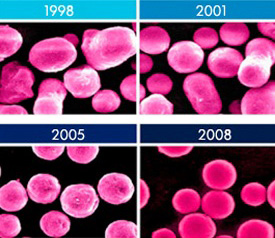
HP ColorSphere toner is more uniform in particle size, size distribution and shape than previous HP color toner formulations.

Higher gloss results in true-to-life color.
HP Color LaserJet printers are able to deliver crisp, beautiful color because of Original HP ColorSphere toner. This development represents over 20 years of HP innovation and is designed to optimize the HP Color LaserJet printing experience.
The current Original HP ColorSphere toner has distinct benefits over previous toners:
More colors
HP ColorSphere toner provides a 39% wider range of color than pre-ColorSphere HP color toner.2
Higher gloss
The 2008 HP ColorSphere toner delivers 117% higher gloss than the 2004 version2, so your glossy prints, including photos, will have that professionally printed look.
Faster printing
More prints per minute and faster drying times mean you can handle prints without waiting.
Choose the right HP Color LaserJet printer

The compact size of the HP LaserJet Pro CP1025nw Color Printer makes it a good choice for a small space.

Create sharp looking marketing materials with your printer’s double-sided printing feature.

If you’re someone who prints all the time—and in large quantities—choose a printer with a high print volume, like the HP LaserJet Pro 400 Color M451nw
Before you choose an HP Color LaserJet printer, answer a few questions:
How many prints do I need per month?
The monthly volume recommendation for each printer will tell you whether it matches your needs. For example, if you print around 500 pages per month, choose a printer such as HP LaserJet Pro CP1025nw Color Printer. It has a recommended monthly volume of 200 – 850 pages.
However, if you’ll be sharing your printer with a group that prints larger amounts, you may want to consider a printer such as the HP LaserJet Pro 400 Color M451nw, designed to handle a monthly volume of between 750 and 2,000 pages—but able to handle a duty cycle (monthly maximum) of up to 40,000 pages.
Which paper handling options would I use?
Paper handling is simply the way you and your printer use paper. For example, if you frequently print double-sided pages, you might consider a printer with automatic duplexing or one that is compatible with an automatic duplexing accessory. Find out more about
automatic duplex printing.
Also, if you’d like to print on different types of paper without having to get out of your chair, you’ll want a printer with at least two paper trays, or you have the option on many models to add extra paper trays as your needs grow.
See the entire array of available Paper handling accessories for HP LaserJet Printers and MFPs.
What are my networking needs?
HP offers color LaserJet printers with wired and wireless networking options:
- Wired networking: Many HP Color LaserJet printers are equipped with either built-in Ethernet networking (fast) or built-in Jetdirect Gigabit networking (fastest).
- Wireless networking: Select HP Color LaserJet printers, such as the HP LaserJet Pro CM1415fnw Color MFP, offer built-in wireless printing capabilities.
- In the HP Printer Buying Guides, see the row labeled Connectivity to find out which networking options are available on a particular HP LaserJet printer.
See HP Color LaserJet printers, starting at $229

The HP LaserJet Pro CP1025nw Color Printer is an incredible value at $229.99.

Benefit from wireless printing and sharing with the HP LaserJet Pro 400 Color M451nw.4
Be sure to consider the two most affordable HP Color LaserJet printers:
HP LaserJet Pro CP1025nw
$229.99
- ISO print speeds: 17 pages per minute (ppm) black/4 ppm color3
- Recommended monthly volume:
200 – 850 pages - Manual duplex printing
HP LaserJet Pro 400 Color M451nw
$449.99
- ISO print speeds: 21 ppm black and color3
- Recommended monthly volume 750 – 2000 pages
- Wireless printing and sharing4
- Print from virtually anywhere with HP ePrint 5
- Walk up and print with HP Wireless Direct Print
Need some help deciding? Looking for additional features? Take a look at the HP LaserJet Printer buying guide.
Consider an HP Color LaserJet multi-function printer (MFP)

The HP LaserJet Pro CM1415fnw Color MFP features a 35-sheet ADF (automatic document feeder), plus integrated wireless.4

The HP LaserJet Pro 300 Color MFP M375nw is an ideal choice for high-volume printing.
Need to do more than just print? HP LaserJet multi-function printers (MFPs) create professional quality prints and offer scanning, copying, and faxing capabilities, starting at just $449. Plus, the following printers feature HP ePrint and HP Print Apps so you can print PC-free!5,6
HP LaserJet Pro CM1415fnw Color MFP
$449.99
- Print, copy, scan, fax
- 12 ppm black/ 8 ppm color 7
- Duty cycle: Up to 30,000 pages per month
- Recommended monthly volume:
300 – 1500 pages - 35 page ADF (automatic document feeder)
- Integrated wireless and built-in Ethernet4
$549.99
- Print, copy, scan, fax
- ISO print speeds: 19 ppm black and color3
- Duty cycle: Up to 30,000 pages per month
- Recommended monthly print
volume: 500 – 1500 pages - 50-sheet ADF
- Wireless printing and sharing 4
- Print black text affordably—at the same cost per page as a black-and-white HP LaserJet printer8
Browse the HP Color LaserJet Multifunction Printer buying guide to find the perfect combination of price and functionality that suits your printing needs.
Learn more
- Get the right printer for your business needs by learning more about the differences between inkjet and laser printing.
- Use the power of your new color laser to Create your own marketing materials.
- Look to HP for more Home office ideas, many of which are useful for all kinds of small businesses.
- 1 The percentage of savings is based on the HP Color LaserJet CP2020/CM2320 series and the average retail pricing for short-run marketing materials. Actual prices may vary. Pricing information comes from an InfoTrends U.S. Cost of Print study conducted in March 2009.
- 2 Based on a comparison of images printed with HP Color LaserJet 2550 series (2004) and HP Color LaserJet CP1515 (2008) printed on HP Brochure Paper 160g, glossy. Percentage improvement based on internal testing using a native printer gamut.
- 3 Measured using ISO/IEC 24734, excludes first set of test documents. For more information see http://www.hp.com/go/printerclaims. Exact speed varies depending on the system configuration, software application, driver, and document complexity.
- 4 Wireless performance is dependent upon physical environment and distance from access point, and may be limited during active CPN connections.
- 5 Requires an Internet connection to the printer. Feature works with any connected Internet- and email-capable device. Print times may vary. For a list of supported documents and image types, see http://www.hp.com/go/eprintcenter
- 6 Requires a wireless access point and an Internet connection to the printer. Services may require registration. Availability varies by country, language, and agreements, and requires a firmware upgrade. For details http://www.hp.com/go/eprintcenter
- 7 Draft speeds only. Exact speed varies depending on system configuration, software application, driver, and document complexity
- 8 Compared with HP LaserJet Pro M1536. Assuming customer is printing at least 30% of total pages in color with content similar to the color ISO/IEC 19798 test suite (http://www.iso.org/jtc2/sc28)and overall average job length of three pages. Yields established using ISO/IEC test standards. Actual yields and costs vary considerably depending on images printed, number of color pages printed, and other factors