PC Learning Center
Explore
Create
Support & Drivers

Introduction
Chances are you have either a digital camera, a cell phone with a built-in camera or both. Digital cameras are great for capturing the moment. Cell phone cameras come in handy when you want to snap spontaneous pictures and your digital camera isn’t handy. And you probably have a growing number of great photos on your camera and phone that you want to share, print and enjoy. How do you do it?

Digital cameras use a memory card or stick to store photos. Eventually you’ll want to download your photos from the memory card to your PC.

If your PC has a 5-in-1 memory card reader, there’s a good chance you can just take the card out of the camera and slide it into your PC’s memory card slot. When the card is in, a menu will pop up on the PC monitor allowing you to choose a program to download your photos. Choose one of these options.
If your camera came with a dock or a cable that plugs into your PC photos can also be downloaded using this accessory.
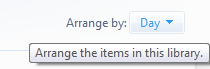
Confirm your photos have downloaded to your PC by opening the folder where they're stored. By default, photos are stored in the Photo library. To access the library, go to the Start menu, select Photos, then arrange by Day to confirm that your latest photos are there.
You can now clear your camera’s memory card of the old photos to make way for new ones.
- 1 Please note, depending on your plan, there may be additional charges from your cell phone service provider for this option