Windows® 7 Tip 5: Control your PC with your voice
PC Learning Center
Explore
Create
Support & Drivers

Introduction
Control everything on your computer just by talking to it. The Windows 7 Speech Recognition feature allows you to easily access and control your PC’s files and applications using voice commands.
More tips
Tip 2: Get Faster Help Desk Answers ›
Tip 3: Easily Manage Open Windows ›
Tip 4: Jump To Your Favorite Item ›
Tip 5: Control your PC with your voice ›
Tip 7: Access your favorite programs in 1 click ›
Tip 8: Easily transfer files & settings to your new PC ›
Tip 9: Turn up your music enjoyment ›
Tip 10: Personalize your desktop ›
How it works
Before you start using Speech Recognition, you’ll need to set up your computer for use with the feature.
To open Speech Recognition, go to the Start menu, select Control Panel, Ease of Access, then Speech Recognition.
3 steps to setting up Speech Recognition
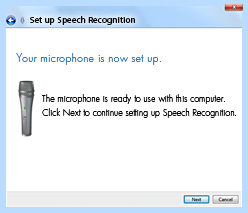
- Set up your microphone (either built in or external) by following the instructions on the screen.
- Learn how to talk to your computer with a tutorial that teaches you the commands used with Speech Recognition. The tutorial takes about 30 minutes to complete.
- Train your computer to understand your speech. Speech Recognition uses a unique voice profile to recognize your voice and spoken commands. The more you use Speech Recognition, the more detailed your voice profile will become, which improves your computer’s ability to understand you.
Once you’ve set up your computer for Speech Recognition, you can start giving it voice commands.
Compatible with multiple languages
Windows 7 Speech Recognition is compatible with eight languages/dialects: English, French, Spanish, German, Japanese, Simplified Chinese and Traditional Chinese. Choose your preferred language and start talking.
Ask a question
Discover how to perform tasks on your PC by asking a “How do I” question. For example, if you want to know how to change your desktop theme, you would ask, “How do I change my desktop theme?” The computer would then respond accordingly and walk you through completing that task.
Correct unrecognized words
If Speech Recognition doesn’t understand a command, you can easily fix incorrectly recognized words by selecting from alternatives provided or by spelling the word.
Use commands for dictating
Address e-mails and documents, make corrections, and save your work by commanding your computer to dictate for you.
See the program adapt to you
Because each person’s voice and tone is unique, Speech Recognition learns how to adjust to speech command subtleties. The software learns your commonly used commands and improves its interaction with the computer.